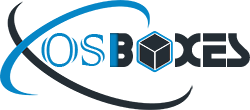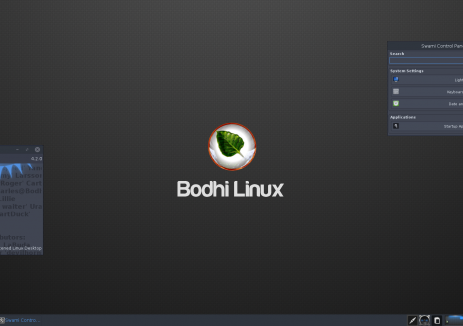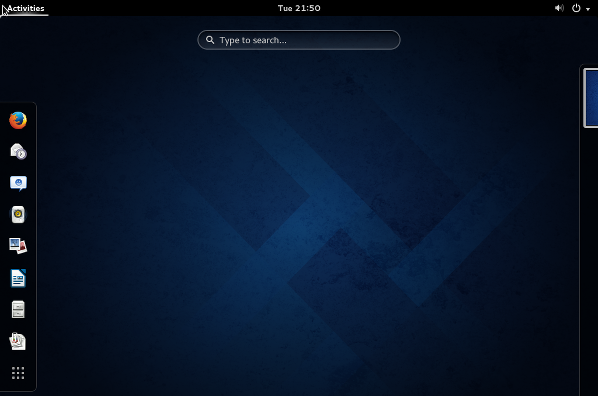Bodhi Linux 5.0.0 Images Released for VirtualBox and VMware
Bodhi team announced the latest version of their upcoming operating system 'Bodhi Linux 5.0.0', an upcoming major release of the Ubuntu-based distribution features Moksha desktop: "Today I am very pleased to share the hard work of the Bodhi Team which has resulted in our fifth major release. It has been quite the journey since our first stable release a little...