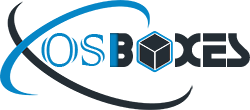Ubuntu 16.10 Flavors VM Images Available for VirtualBox and VMware
Kubuntu:
Kubuntu project announced the latest version of Kubuntu codenamed 16.10 Yakkety: “We, the Kubuntu team, are very happy to announce that Kubuntu 16.10 is finally here. After 6 months of hard but fun work we have a bright new release for you all. We packaged some great updates from the KDE community such as: Plasma 5.7.5, Applications 16.04.3, Frameworks 5.26.0. We also have updated to version 4.8 of the Linux kernel with improvements across the board such as Microsoft Surface 3 support. Plasma 5, the next generation of KDE’s desktop, has been refined to make it smoother to use while retaining the familiar setup. The 7th set of updates to Plasma 5 is the default in this version of Kubuntu. Combined with KDE Frameworks 5.26.0 the Plasma 5.7 desktop brings improved workflows, rewritten and improved task manager and system tray, another milestone step towards Wayland support, and improved Breeze icons and Plasma theme.” Read release announcement here.
We are providing you virtual images for latest version of Kubuntu 16.10 Yakkety for VirtualBox and VMware.
You can download VDI and VMDK images for VirtualBox & VMware from here.
Lubuntu:
Canonical announced the latest version of Lubuntu codenamed 16.10 Yakkety “Thanks to all the hard work from our contributors, Lubuntu 16.10 has been released. With the code name Yakkety Yak, Lubuntu 16.10 is the 11th release of Lubuntu, with support until July 2017. We even have Lenny, the Lubuntu mascot, dressed up for the occasion. Lubuntu is an official Ubuntu flavor based on the Lightweight X11 Desktop Environment (LXDE) specifically targeting older machines with lower resources, but it also runs great on newer hardware. What’s improved since 16.04? We now ship with Linux kernel 4.8; general bug fix release as we prepare to switch to LXQt; LXDE components have been updated with bug fixes; the artwork has received an update. Unfortunately, we could not get LXQt ready in time for 16.10, so Lubuntu 16.10 ships with LXDE.” Read release announcement here.
We are providing you virtual images for latest version of Lubuntu 16.10 Yakkety for VirtualBox and VMware.
You can download VDI and VMDK images for VirtualBox & VMware from here.
Ubuntu Gnome:
Ubuntu Gnome team announced the latest version of Ubuntu Gnome codenamed 16.10 Yakkety: “The Ubuntu GNOME team is proud to announce Ubuntu GNOME 16.10 is ready to download!! Tons of apps have been updated to 3.22, Videos, Maps, Photos, Books, and so much more. The core system (GTK+, GNOME Shell, Control Center and Nautilus) is still at 3.20 for stability reasons.” Read release notes here.
We are providing you virtual images for latest version of Ubuntu Gnome 16.10 Yakkety for VirtualBox and VMware.
You can download VDI and VMDK images for VirtualBox & VMware from here.
Ubuntu Mate:
Ubuntu Mate project announced the latest version of Ubuntu Mate codenamed 16.10 Yakkety: “Ubuntu MATE 16.10 is, more or less, a re-working of Ubuntu MATE from scratch, not just to accommodate GTK+ 3 but to also make most of the packages shipped by default with Ubuntu MATE ‘Recommended’. This means most default applications can now be uninstalled without issue. The work to port MATE Desktop to GTK+ 3 has been ongoing for a couple of years and Ubuntu MATE is the first major distribution to ship a full GTK+ 3 implementation of the MATE Desktop. And the absolute latest release too, MATE Desktop 1.16! Firefox and LibreOffice are also GTK+ 3 only in Yakkety. This has been no small undertaking, we’ve changed toolkits twice this cycle. First from GTK+ 2.24.x to GTK+ 3.18, and then again to GTK+ 3.20. The themes required two significant upgrades during this process. We’ve also upgraded through three MATE Desktop versions this cycle, starting from 1.12 to 1.14, to 1.15 and finally to 1.16.” Read release announcement here.
We are providing you virtual images for latest version of Ubuntu Mate 16.10 Yakkety for VirtualBox and VMware.
You can download VDI and VMDK images for VirtualBox & VMware from here.
Ubuntu Studio:
Ubuntu Studio announced the latest version of Ubuntu Studio codenamed 16.10 Yakkety: “We are happy to announce the release of our latest version, Ubuntu Studio 16.10 ‘Yakkety Yak’. As a regular version, it will be supported for 9 months. Since it’s just out, you may experience some issues, so you might want to wait a bit before upgrading. Changes in this release: new default Numix Blue theme; added DGEdit and DrumGizmo; replaced recordMyDesktop with vokoscreen; replaced GNOME Color Manager with dispcalGUI; added Gpick; added Calibre, PDF-Shuffler and Plume Creator; Krita has been temporarily removed from Yakkety Yak 16.10 due to build issues, but should be brought back as an updated version soon, and be installed automatically when upgrading your packages.” Read release announcement here.
We are providing you virtual images for latest version of Ubuntu Studio 16.10 Yakkety for VirtualBox and VMware.
You can download VDI and VMDK images for VirtualBox & VMware from here.
Xubuntu:
Xubuntu team announced the latest version of Xubuntu codenamed 16.10 Yakkety: “The Xubuntu team is pleased to announce the immediate release of Xubuntu 16.10. Xubuntu 16.10 is a normal release and will be supported for nine months. This release has seen little visible change since April’s 16.04, however much has been done towards supplying Xubuntu with Xfce packages built with GTK+ 3, including the porting of many plugins and Xfce Terminal to GTK+ 3. Those GTK+ 3 ports can, if one wishes to test them, be installed from one of the team’s development PPAs. Known issues: Thunar is still the subject of a few bugs, though they all appear to revolve around similar issues; on some hardware the password is sometimes required twice when returning from suspend.” Read release announcement here.
We are providing you virtual images for latest version of Xubuntu 16.10 Yakkety for VirtualBox and VMware.
You can download VDI and VMDK images for VirtualBox & VMware from here.