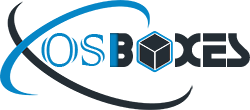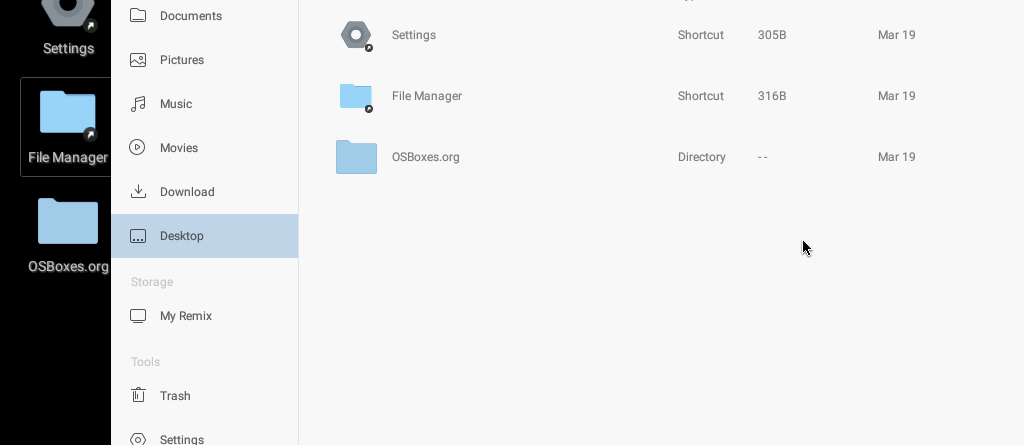Remix OS 2.0.202 Beta Images Available for VirtualBox
Jide team announced the latest version of their custom Android build for PC called “Remix OS 2.0.202 Beta for PC”, the beta update bring support for 64bit architecture for Legacy BIOS & EfI boot and 32bit version for Legacy boot. Basically it targets only HDD install but we made virtual machines, so you can give it a try before installing it on your HDD. “In emerging markets where computer hardware is inaccessible for many, Remix OS aims to make personal computing more accessible than ever before,” Jide says. “Individuals will no longer need to rely on personal desktops or laptops to create, store, and manage data, they will merely need to be within walking distance of a device–in their village, in libraries, in internet cafes, or in community centers.” Currently, Remix OS is based on Lollipop, and supports over 1.5 million Android apps. You can read release announcement here.
Bug Fix:
- Windows System cannot boot up while Remix OS is installed on Hard Disk
- Issue of automatically modify time setting in Windows System
- OTA update broken on USB flash drive
Feature:
- Optimize support for some older CPU devices which are using SSE3 instruction set (e.g. Pentium Dual-Core)
- Add a new App store – Amazon Underground
- Add a new browser – Google Chrome
- Add a bookmark on how to install GMS on the desktop
- Support more video formats, including mp4, wmf and mov
- Speed up the initial boot up time on hard disk installation
Experimental Feature:
- Support GPU Software simulation for those GPU which are not supported by Kernels
- Change the size of icon on high resolution screen
- Enable trackpad as a mouse
We are providing you virtual images for latest version of Remix OS 2.0.202 Beta for VirtualBox.
You can download VMDK images for VirtualBox & VMware from here.