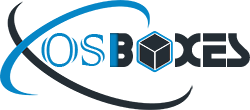Elementary OS 6.0 Odin Images Available for VirtualBox and VMware
Elementary team announced the latest stable version of their operating system “Elementary OS 6.0 Odin”: “With OS 6, we’re empowering you further with new ways to stay in control of your experience—plus new ways to express your own unique style and preferences. Dark Style & Accent Color: Get ready to turn down the lights, because Dark Style is here for elementary OS 6. The new visual style is available right from the Welcome screen or at any time from System Settings → Desktop → Appearance. elementary OS 6 is the most customizable version to date, enabling you to completely change the look. elementary OS 6 leverages cutting-edge sandboxing technology to enforce privacy and security protections at a technical level. In OS 6, all AppCenter apps are now packaged and distributed as Flatpaks, a modern container format that keeps apps siloed away from each other—and your sensitive data. In addition, elementary OS 6 utilizes Portals to keep you in control of how apps interact with each other and your data. Apps must explicitly request permission in a well-defined way e.g. to get access to files or launch other apps. Multi-touch: One of the most pervasive new features for touch screen and touchpad users is the new multi-touch support throughout elementary OS 6. Notifications: OS 6 brings a redesign and under-the-hood rewrite with richer, more capable notifications than ever. Tasks: The brand new Tasks app debuts in elementary OS 6, helping you tackle your to-do list whether it’s stored on your device or synchronized with an online account. Panel: In elementary OS 5.1 we added a tooltip to the Applications Menu to provide more information including keyboard shortcuts…” You can read complete release announcement here.
We are providing you virtual images for latest version of Elementary OS 6.0 Odin for VirtualBox and VMware.
You can download VDI and VMDK images for VirtualBox & VMware from here.