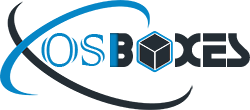Linux Lite 3.0 Images Released for VirtualBox and VMware
Linux Lite team announced the latest version of their operating system Linux Lite 3.0, featuring XFCE desktop environment and new graphical software center: “Linux Lite 3.0 final is now available for download. A lot has changed since series 2. We have a new login manager, new boot theme, Lite software has had an overhaul, new system theme (Arc), we’ve added share hardware configuration (Lite Info), folder access from the menu and upgrades are now automated and seamless in series 3. In addition, there have been many bug fixes and adjustments since the beta release. The default final wallpaper represents the colors of our gem code name, Citrine, accompanied by the Linux Lite logo. Lite software has had an overhaul, we’ve added icons where there were select boxes. New Login Screen – By common request, the new Login Screen is now keyboard navigable. Press Tab (for the login box) and F10 (for the Shutdown/Reboot menu). You can also now customize the Login screen. Open the Menu and type in ‘lightd’ and select LightDM GTK+ Greeter settings. Lite Themes – A new package that incorporates, themes, icons, mouse themes and wallpapers. This allows us to easily deploy updates without using complex bash code. If other system packages make changes that affect our themes, we can quickly adapt with an updated package. There have been a number of theme enhancements since the Beta and we will continue to refine this theme based on your feedback in future updates.” You can find complete release announcement here.
We are providing you virtual images for latest version of Linux Lite 3.0 for VirtualBox and VMware.
You can download VDI and VMDK images for VirtualBox & VMware from here.