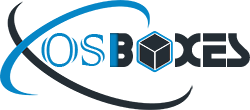Guide
How to attach/configure image with VirtualBox? Open VirtualBox click on New button Type OS Name and select OS Type and click Next Here you can set Ram (memory) for your virtual machine When you reach at this window select 3rd option Use an existing virtual hard drive file Click on little folder to open file browser Navigate to directory where VDI image is located Select xx.vdi image and...