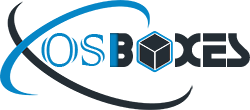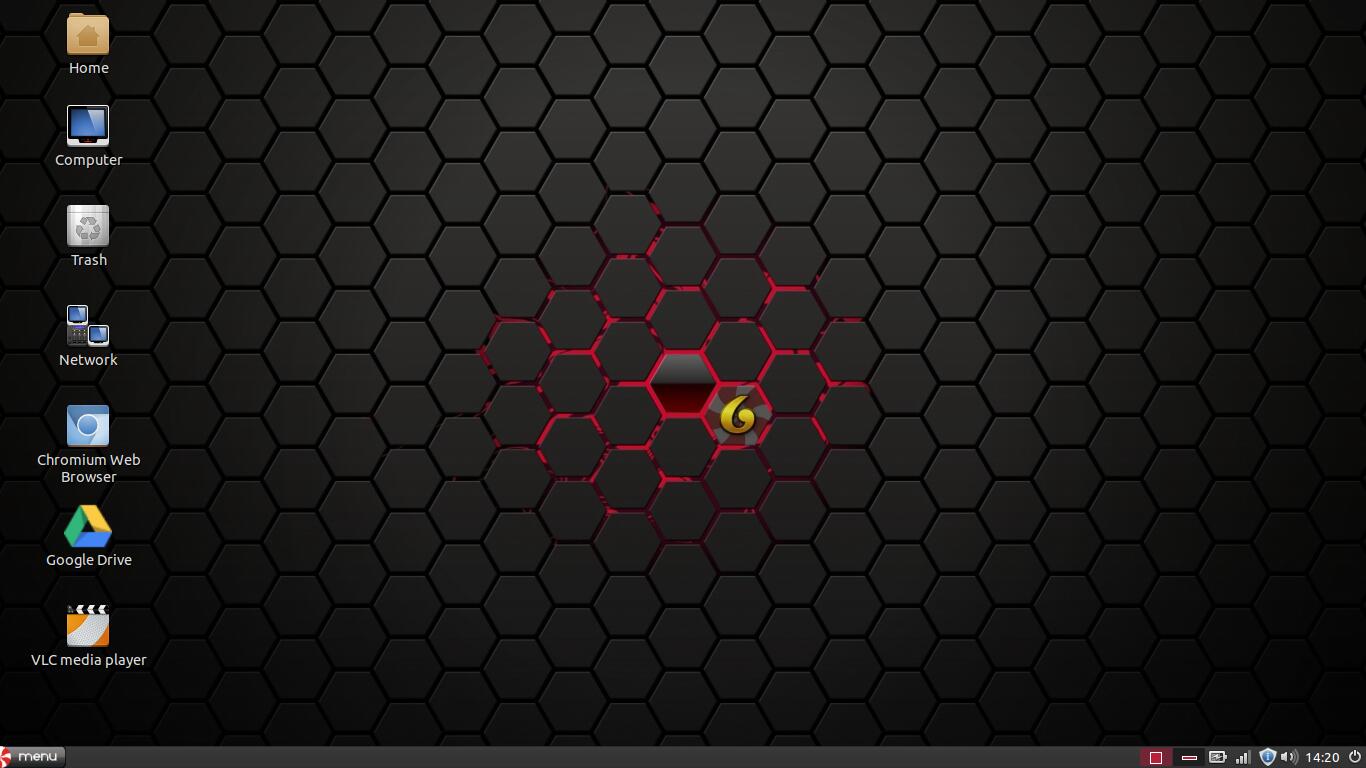Peppermint 9-20180621 Images Available for VirtualBox and VMware
Peppermint OS team announced the latest version of Peppermint 9-20180621: “We have replaced lxrandr with xfce4-display-setttings for monitor settings as we continue to look for better options that add functionality without adding weight, and to continue the migration away from the few remaining LXDE components. By user request the Menulibre menu editor is now installed by default, and no longer breaks the menus as it did in previous Peppermint versions. Continuing the theme of improved menu and launcher management, there is now a right-click ‘Create new launcher here’ desktop context menu item. The Nemo file manager now has a right-click ‘Send by email’ context menu item. (requires an email client such as Thunderbird to be installed). The Panel Reset function in the Peppermint Settings Panel no longer needs to log you out of your session to reset the panel. The Xfce Panel Switch utility is now installed by default, so you can now backup/restore any custom panel configurations and switch between them. It includes a Peppermint-9 default profile and a few others to play with. The system Notification Settings (in the settings panel) now has a “Do Not Disturb” function, or notifications can be enabled/disabled on a per application basis. Qt applications such as VLC now honor the system Gtk theme…” You can read complete release announcement on the official website.
We are providing you virtual images for latest version of Peppermint 9-20180621 for VirtualBox and VMware.
You can download VDI and VMDK images for VirtualBox & VMware from here.