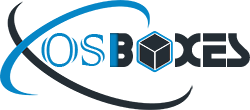Ubuntu Studio and Xubuntu 19.10 Images For VirtualBox and VMware
Ubuntu Studio:
Ubuntu Studio announced the latest version of Ubuntu Studio codenamed 19.10 Eoan Ermine: “Ubuntu Studio Controls version 1.11.3 is included in this release, and provides numerous improvements: Now includes an indicator to show whether or not Jack is running. Added Jack backend selections: Firewire, ALSA, or Dummy (used for testing configurations). Added multiple PulseAudio bridges. RaySession: To replace the abandoned LADI Session Handler, we opted to adopt RaySession, a Qt-based audio application session handler API-compatible with Non Session Manager. Added convenient buttons for starting other configuration tools. Other changes: Ufraw has been removed from the repositories as development ceased in 2015, and it is incompatible with the current version of GIMP. For those affected, we suggest you find a new workflow for working with RAW images. Applications we suggest include RawTherapee and DarkTable…” Read release announcement here.
We are providing you virtual images for latest version of Ubuntu Studio 19.10 Eoan Ermine for VirtualBox and VMware.
You can download VDI and VMDK images for VirtualBox & VMware from here.
Xubuntu:
Xubuntu team announced the latest version of Xubuntu codenamed 19.10 Eoan Ermine: “Xubuntu 19.10 features Xfce 4.14, released in August 2019 after nearly 4.5 years of development. Backed by GTK 3 and other modern technologies, Xfce 4.14 includes many new features, improved HiDPI support, and the same great performance for which Xfce is known. Xfce Screensaver replaces Light Locker for screen locking. The new screensaver is built on years of development from the GNOME and MATE Screensaver projects and is tightly integrated with Xfce. It also features significantly improved support for Laptops. We’ve added two new keyboard shortcuts to make transitioning from other desktop environments and operating systems easier. Super + D will show your desktop, while Super + L will now lock your screen. ZFS on root is included as an experimental feature. Available in Ubuntu and the other flavors for this first time in 19.10, this feature enables full-disk installation of ZFS…” Read release announcement here.
We are providing you virtual images for latest version of Xubuntu 19.10 Eoan Ermine for VirtualBox and VMware.
You can download VDI and VMDK images for VirtualBox & VMware from here.