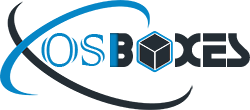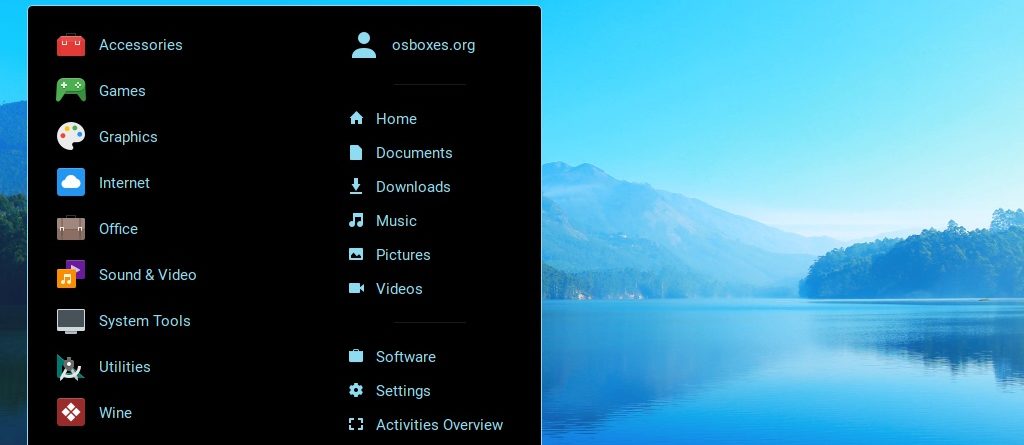Zorin OS 16 “Core” Images Released for VirtualBox and VMware
Zorin project released the latest version of their operating system “Zorin OS 16” based on Ubuntu: “oday, we’re excited to finally launch the next major version of our operating system: Zorin OS 16. Our most advanced version ever. Packed with features and improvements to take your computer to a whole new level. Zorin OS 16 has been refreshed with a revamped and refined appearance out of the box. We’ve also introduced new artwork and desktop wallpapers. The lock screen now displays a blurred version of your desktop wallpaper. Speed has been a top focus in Zorin OS 16, so the desktop runs dramatically snappier on a wide range of hardware, old and new. Zorin OS 16 introduces multi-touch touchpad gestures, enabled out of the box. Now you can switch between workspaces with fluid 1:1 motion by swiping 4 fingers up or down. The built-in Software store has also received many under-the-hood optimizations as well as user interface improvements to make it even easier to find and install apps from different sources. The new Sound Recorder app provides a simple and beautiful way to record audio and speech and play it back. It’s now easier than ever to view the status of your running apps at a glance. Zorin Appearance allows you to select a different desktop layout, change the app and icon theme, choose your desktop font, and tweak other parts of your desktop to make it truly yours. Disabled built-in tracking and telemetry in Firefox by default for a more privacy-respecting web browsing experience. Flicker-free boot experience (on supported hardware). Encrypted installations can now create a recovery key. Improved support for newer hardware. Based on Ubuntu 20.04.3 LTS. Zorin OS 16 will be supported with software updates and security patches until April 2025…” You can read complete release announcement here.
We are providing you virtual images for latest version of Zorin OS 16 for VirtualBox and VMware.
You can download VDI and VMDK images for VirtualBox & VMware from here.