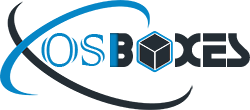Feren OS 2019.04 VM Images Available for VirtualBox and VMware
Feren OS project announced the updated version of Feren OS 2019.04 features Cinnamon desktop environment. “Feren OS 64-Bit with Cinnamon now has a new installer and a new OEM Setup Experience. Both now make use of the Calamares system installer and now provide a much faster installation experience from beginning to end. For instructions on how to make use of the new OEM setup experience, click here. Theme improvements: With this snapshot, you can also see some noticeable adjustments to the Feren OS Light Theme, including but not limited to: A re-done GTK2 theme based on the latest Arc GTK2 theme that now matches with the overall theming of Feren OS once more. A darkened GTK3 theme making the light theme more neutral. Backend changes to the Cinnamon themes to make them more consistent as well as changing the theme slightly to match better with the new darkened light theme. Metacity/Window Borders updates to make the title bars consistent with the new theme. WinStyle and macStyle Window Borders (Metacity themes) have been re-done to support accent colour-dependant colourisation for supported GTK3 themes. Welcome Screen also saw some noticeable changes with this snapshot, mainly coming down to these changes: Most if not all of the resources (logos, icons, and more) in Welcome Screen have now been updated to better represent what Feren OS looks like now rather than in the past…” You can read complete release announcement here.
We are providing you virtual images for latest version of Feren OS 2019.04 for VirtualBox and VMware.
You can download VDI and VMDK images for VirtualBox & VMware from here.