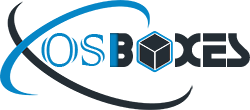LMDE 6 Faye Cinnamon VM Released for Virtualbox and VMware
Linux Mint team announced the Linux Mint Debian Edition (LMDE 6 Faye): “Its goal is to ensure Linux Mint would be able to continue to deliver the same user experience, and how much work would be involved, if Ubuntu was ever to disappear. LMDE is also one of our development targets, to guarantee the software we develop is compatible outside of Ubuntu. LMDE aims to be as similar as possible to Linux Mint, but without using Ubuntu. The package base is provided by Debian instead. The root account is locked by default. To use the recovery console (from the Grub menu) or log in as root, you first need to give root a new password. To add support for shared folders, drag and drop, proper acceleration and display resolution in Virtualbox, click on the “Devices” menu of Virtualbox and choose ‘Insert Guest Additions CD Image’. Choose “download” when asked and follow the instructions. LMDE 6 is based on Debian 12 Bookworm. If your screen resolution is too low, some windows might not fit in the screen. While pressing the ALT key, you can grab any part of a window with the mouse and move it across the screen. If VLC does not find your DVD player, click on Media->Open Disc, and specify ‘/dev/sr0’ as the disc device…” You can read complete release announcement here.
We are providing you virtual images for latest version of LMDE 6 Faye for VirtualBox and VMware.
You can download VDI and VMDK images for VirtualBox & VMware from here.